Resolution
Specifies the resolution, in pixels per inch, at which the images should be printed. This value should be set to the effective resolution of your printer, after taking the resolution reduction due to halftone screening into consideration.
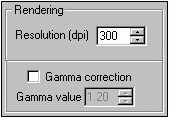
ResolutionSpecifies the resolution, in pixels per inch, at which the images should be printed. This value should be set to the effective resolution of your printer, after taking the resolution reduction due to halftone screening into consideration. |
|
If you have a continuous tone printer, set this value to the printer's DPI rating.
If you have a laser, bubble jet, or other type of discreet tone printer, set this value to approximately ¼ of the printer's DPI rating.
This Net DPI value determines how to sub-sample large images prior to sending them to the print driver. A larger value may generate higher quality output, but will use more memory and take longer to print. Conversely, a lower value may generate lower quality output, but will use less memory and print faster.
Note: If you are experiencing problems printing large images, try lowering the Net DPI value.
By checking the Gamma correction box you can change the Gamma Value.
Specify the gamma value used for gamma correction, within the range [0.10 .. 3.00]
A value of 1.0 is the median value, where correction has no effect.